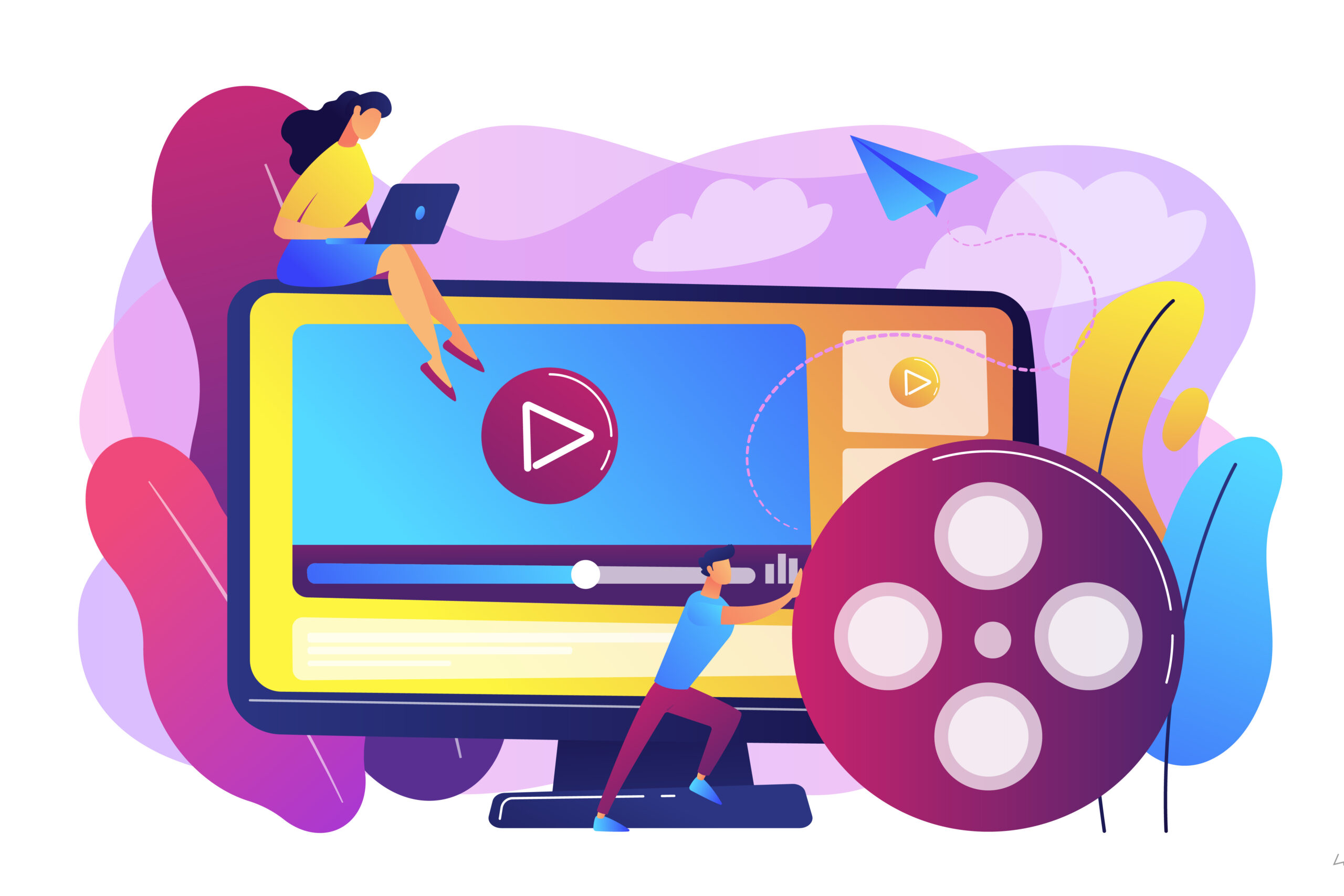Introduction
Do you ever know the difference between subtitles and closed captions?
Which one should you include in your videos to make them easier to watch without sound, to overcome language hurdles, and to make your movies accessible to all?
However, in recent years, the two have been muddled with concerns and misunderstandings, with the primary concern being “What’s the difference between captions vs. subtitles?”
Subtitles and captions may appear to be one and the same thing, but they are actually two separate forms of video transcription. Here’s a brief rundown of how to appropriately apply various transcription types to your creative videos, commercial videos, or other video content.
What Exactly is a Timed Text?
A timed text file is a text-based file with timing information. Timed text files are typically used in the accessibility sector to pair the transcription of conversation and/or sound with media. The timing information enables the text to be synced to appropriate media time codes. Captions and subtitles are both types of timed text.
Closed Captions and Subtitles – Know How They Offer?
You may be aware that captions and subtitles are similar, but do you know how they differ?
Even Netflix (a streaming service) with some of the best subtitles and closed captioning standards, categorizes them as subtitles. This might be perplexing for those attempting to differentiate between subtitles and captions. Regardless of how they appear, captions and subtitles serve separate tasks and have distinct characteristics.
What are Closed Captions (CC)?
Closed Captions are transcriptions of nearly all of what you see in a video. Dialogues, background music, sound effects, and text are all included in closed captions. Closed captions may be enabled and disabled using your remote control or an online video player such as YouTube or Vimeo.
This distinguishes them from hard-coded subtitles or open-captions (OC), which are included in a video and cannot be disabled. Closed captions are typically used to make videos more accessible. It is used to assist the deaf and hard-of-hearing communities.
What are Subtitles?
Subtitles are transcriptions of the dialogue in the video. They are frequently utilized for films that are shown in international markets when the audience does not speak the local language of the video or film. They enable cross-platform capabilities as well as the capacity to efficiently share, edit, and distribute videos or films.
What Is the Distinction Between Closed Captions and Subtitles?
Aside from how they’re employed, what are the main distinctions between captions and subtitles? Let’s take a look at each of their distinguishing features:
Captions:
- Include background sounds, speaker distinction, and other important information in captions, making content more accessible to deaf or hard of hearing users.
- There are two types of captions – open and closed. Closed captioning (CC) may be turned off by the viewer with the click of a button, but Open Captions (OC) are embedded in the video and cannot be turned off.
Subtitles:
- Subtitles, in contrast to closed captions, assume that viewers can hear the audio and are often utilized when the viewer does not speak the language in the film.
- Typically finds its usage in films when the language spoken in the nations where the film is being distributed differs from the language in which the film was shot.
Conclusion
You can also ponder whether closed captioning or subtitles are more accurate. It depends on the response. Both are correct in different ways since they offer different information; close captions will more closely describe what is happening on-screen, while subtitles will provide a more usable translation of conversation in another language.
It depends on your preference when it comes to subtitles vs. closed captions. Captions are an excellent approach to improve the accessibility of your videos. Subtitles, on the other hand, can enable non-native speakers comprehend your videos while distributing content across domains and marketplaces.
In any case, adding subtitles or captions to your movies is a straightforward operation that provides several benefits to all viewers, not just those who speak another language or have hearing difficulties.
CaptioningHub’s captioning service makes it simple to add subtitles or captions. Just upload your video files, and we’ll do the rest. We maintain the most robust video content protection. We also try really hard to provide the finest viewing experience possible. We’d love to hear from you and assist you in expanding your video streaming company